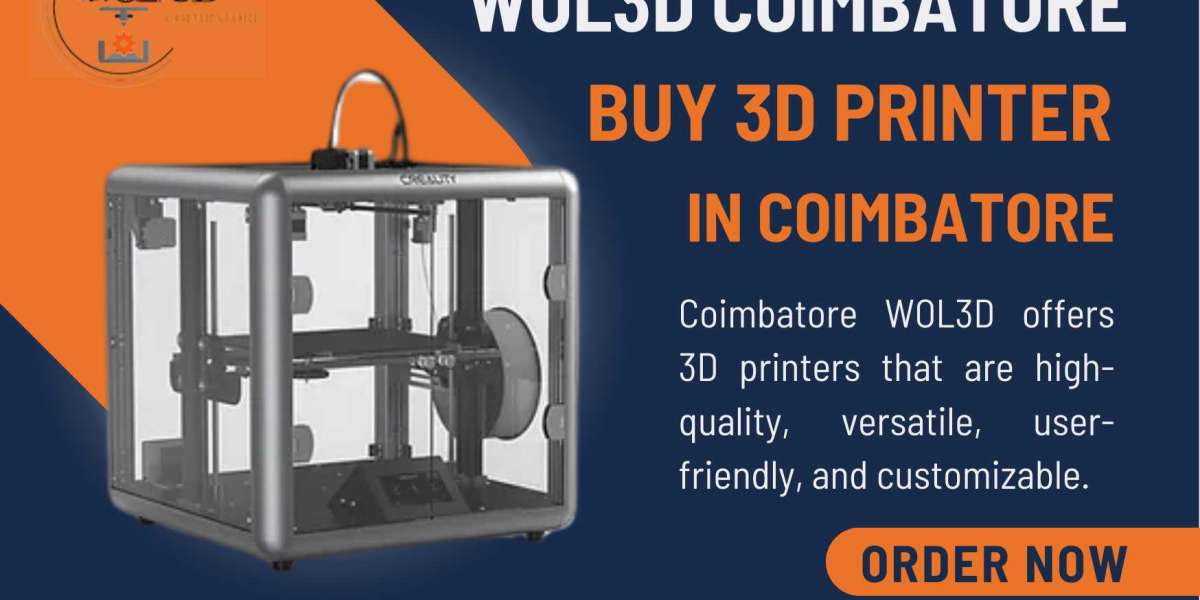Laravel is a well-known PHP framework provided with elegant syntax and robust features. However, ensuring your application runs as smoothly and efficiently as possible is paramount when your application grows in size. Optimizing Laravel performance can result in faster load times, better experiences for users, and reduced server costs. Here are some top tips to help you get the most out of your Laravel application. If you wish to enhance the performance, then opt for one of the top Laravel developers or choose a dedicated developer from India so that they can explain each and every step of this process.
1. Cache Wisely
Caching improves Laravel applications a lot by reducing the amount of time it takes to fetch data. You can use several caching mechanisms available in Laravel, namely file, database, and Redis. So:
Cache Routes and Configurations: There are inbuilt commands on Laravel, including php artisan route:cache and php artisan config:cache where routes and configuration files are cached. This minimizes the repetition of reading files.
Use View Caching: Store compiled Blade templates which will greatly boost your rendering time. You can do this using php artisan view:cache.
2. Optimize Your Database Queries
Database queries are one of the prime bottlenecks for performance. Follow these tips to optimize them:
Eager Loading: Avoid N+1 query problem using eager loading. That is fetching all the related models in a single query and thus avoiding multiple queries being executed. For example use with('relation') when accessing the models.
Index Your Tables: Make sure the database tables are indexed on those columns that you frequently query upon, because it greatly reduces your search times as well as retrieval times.
Use Database Query Profiling. As well, Laraveel builds some tools that help to handle the issues of performance optimization, and one of them is analyzing which queries can cause slow downs. Use the retrieved information to improve and refactor the queries.
3. Using Laravel built-in tools
Laravel has a few built in tools and features that can directly help improve performance.
Optimize the Composer's Autoloader: composer dump-autoload -o - will optimize its autoloader, which can improve performance, since it will reduce the number of lookups for files.
Use Artisan Commands: Laravel has Artisan, which is a command-line tool that executes performance-enhancing commands for your application, like php artisan optimize, which will optimize many aspects of your application.
4. Minimize HTTP Requests
Many ways exist to make the load times of your application faster through the reduction of HTTP requests made on it. Here are some of the ways:
Combine CSS and JavaScript Files: Combine several CSS and JavaScript files into one file instead of having many files that will call for more HTTP requests.
Use CDN. Hosting images, CSS, and JavaScript files on a CDN can even reduce the load on your server while allowing to serve files faster.
5. Optimize File Storage.
Efficient file storage impacts your Laravel app performance. Here are some suggestions:
Use Cloud Storage. For those large files, you can make use of cloud services like Amazon S3, Google Cloud Storage. Laravel integrates with these services very well.
Optimize Image Sizes: Before uploading to your application, compress and optimize the images as it reduces file sizes and speeds up loading times.
6. Profile and Monitor Performance
Regular profiling and monitoring of your application can help you identify performance issues early. Some ways through which you can do so include:
Utilizing Profiling Tools: Profiling tools such as Xdebug or Blackfire may come in handy for analyzing specific bottlenecks in your application.
Monitor Application Health Implement a monitoring tool to monitor application performance, server load, and much more. New Relic integration is available in Laravel for even further insight .
- Handle Background Tasks in Queues Any application will find that tasks like sending an email and processing data slow down an application if executed on a user request. Use a queue in Laravel for the backend processing of these tasks:
Configure Queues: The Laravel queues are configurations of tasks set to be handled asynchronously. Resources are freed, and user experience is enhanced.
Use Queue Drivers: The best queue driver given the needs of the application is chosen - for example, Redis or Beanstalkd.
8. Best Laravel Developers to Hire
If configuring Laravel performance feels like a gigantic and laborious endeavor, think about getting the best Laravel developers. Experienced developers can analyze your application, implement performance enhancements, and make sure best practices are followed.
9. Hire Dedicated Laravel Developers from India
If you want budget-friendly solutions, hire dedicated developers from India who are highly skilled and experienced in the optimization of Laravel. It also continuously supports making sure your application works right.
Conclusion
Optimizing Laravel performance, therefore, means establishing a fast, reliable, and efficient application. With these tips in hand, you can really invest much into the performance of your application if you get professional help from experienced developers. Hiring the best Laravel developers or opting for dedicated Laravel developers from India should give you the value in terms of both the user experience and efficient operations so that investing in performance optimization can pay off.