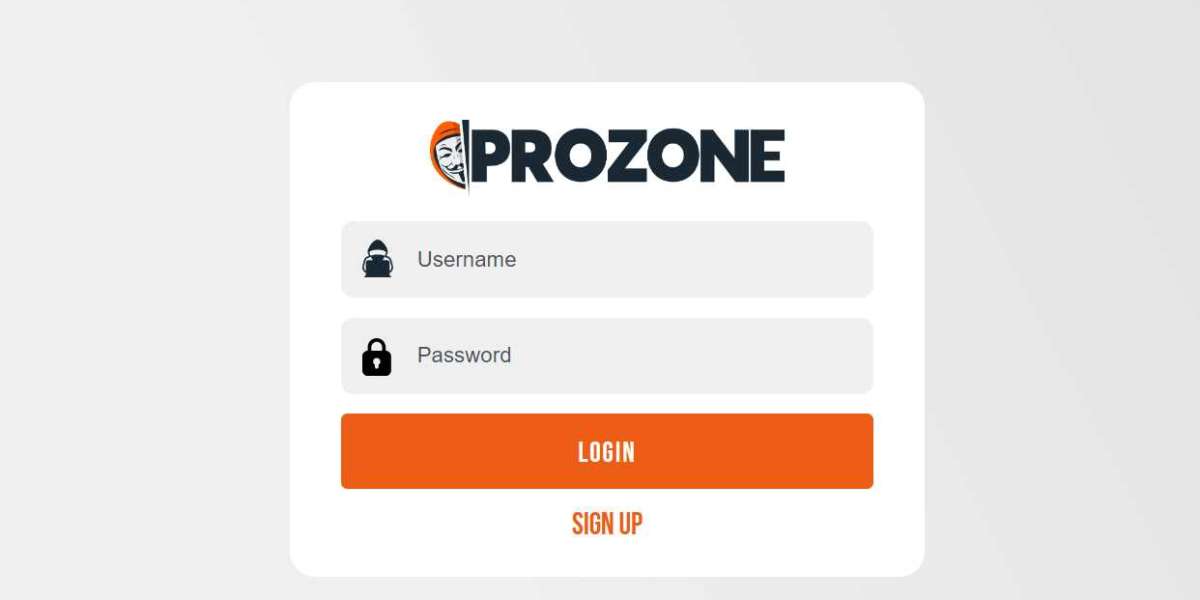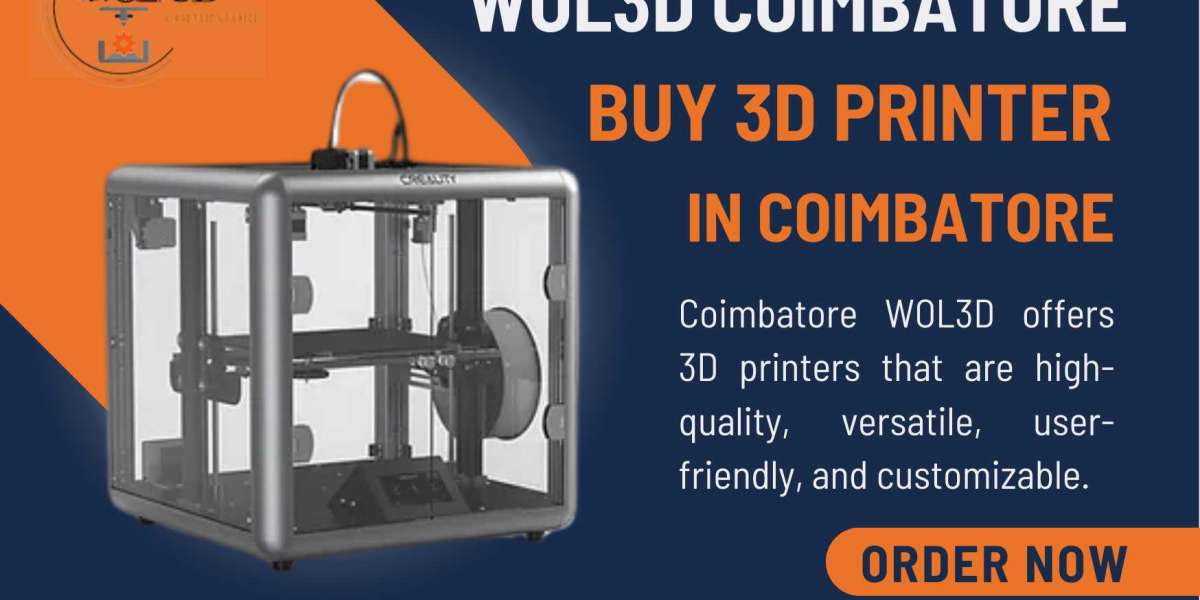Unlock the full potential of your creativity with our comprehensive guide to mastering mobile video editing using CapCut 2025!
Why CapCut 2025 is the Ultimate Mobile Video Editor
CapCut 2025 has revolutionized mobile video editing by offering a suite of powerful tools that are both accessible and easy to use. Its intuitive interface allows users of all skill levels to create professional-quality videos right from their smartphones.
Whether you’re a social media influencer, a content creator, or someone who loves capturing life’s moments, CapCut 2025 provides the features you need to make your videos stand out. With advanced editing capabilities, a vast library of effects, and seamless integration with popular social media platforms, it’s no wonder CapCut 2025 is considered the ultimate mobile video editor.
Getting Started: Navigating the CapCut 2025 Interface
When you first open CapCut 2025, you’ll be greeted by a clean and user-friendly interface. The main screen is divided into different sections, including the project library, editing workspace, and a toolbar with various editing tools.
To start a new project, simply tap the 'New Project' button. You can then import your video clips, photos, and audio files. The timeline at the bottom of the screen allows you to arrange and trim your clips easily. The toolbar provides quick access to essential tools like cut, split, speed adjustment, and more.
Essential Editing Techniques to Elevate Your Videos
Once you’ve familiarized yourself with the interface, it’s time to dive into some essential editing techniques. Start by trimming and splitting your clips to remove any unwanted sections. Use the 'Cut' tool to make precise edits and the 'Split' tool to divide clips into smaller segments.
Next, experiment with adding transitions between clips to create smooth visual flows. CapCut 2025 offers a range of transition effects, from simple fades to more complex animations. Don’t forget to use filters and adjust the color settings to enhance the overall look of your video.
Advanced Features: Unleashing CapCut 2025’s Full Potential
CapCut 2025 is packed with advanced features that can take your videos to the next level. One standout feature is the multi-layer editing capability, which allows you to overlay multiple clips, images, and effects. This is perfect for creating picture-in-picture effects or adding text and stickers to your videos.
Another powerful tool is the keyframe animation feature. It lets you create dynamic animations by setting keyframes at different points in your timeline. You can animate almost any property, from position and scale to opacity and rotation. This gives you full creative control over your video’s visual elements.
Exporting and Sharing Your Masterpiece
After you’ve finished editing your video, it’s time to export and share it with the world. CapCut 2025 makes this process straightforward. Simply tap the 'Export' button and choose your desired resolution and frame rate. The app supports up to 4K resolution, ensuring your videos look sharp and professional.
Once exported, you can share your video directly to social media platforms like Instagram, TikTok, and YouTube. CapCut 2025 also allows you to save the video to your device or cloud storage for future use. With its seamless export options, sharing your creative work has never been easier.