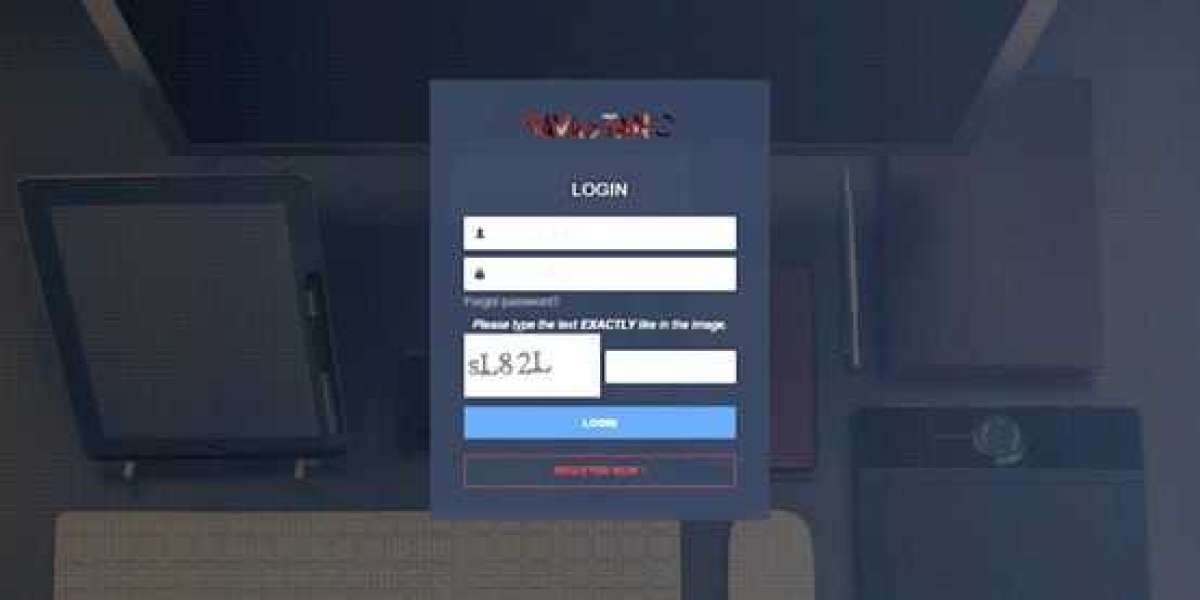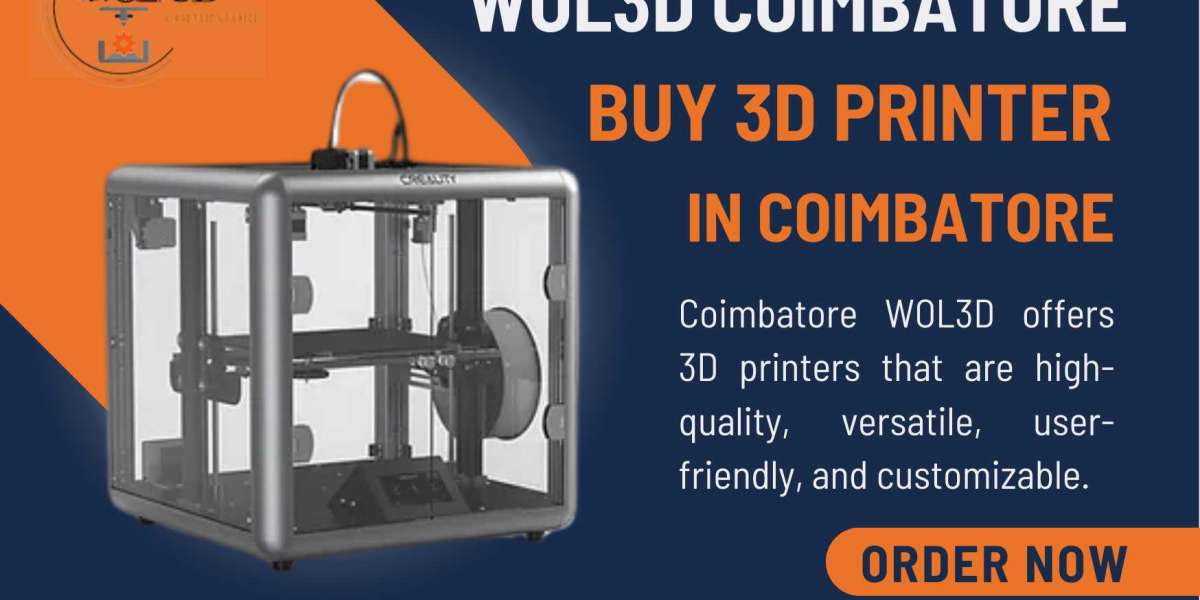QuickBooks vs. Sage 50: Choosing the Right Accounting Software for Your Business
When it comes to selecting the best accounting software for your business, QuickBooks and Sage 50 are two of the most popular choices. Both offer robust features and functionalities tailored to meet the needs of small to medium-sized businesses. However, each has its unique strengths and potential drawbacks. In this blog post, we'll compare QuickBooks and Sage 50 to help you make an informed decision.
Overview of QuickBooks
QuickBooks is a comprehensive accounting software developed by Intuit. It is widely known for its user-friendly interface, extensive features, and scalability. QuickBooks offers several versions, including QuickBooks Online, QuickBooks Desktop, and QuickBooks Self-Employed, catering to different business sizes and needs.
Key Features:
- Invoicing and Payments: Easily create and send invoices, and accept payments online.
- Expense Tracking: Track expenses and categorize them for tax deductions.
- Payroll Processing: Manage payroll with automatic tax calculations and direct deposit.
- Financial Reporting: Generate detailed financial reports for better business insights.
- Integration: Seamlessly integrate with a wide range of third-party applications.
Overview of Sage 50
Sage 50, formerly known as Peachtree Accounting, is another powerful accounting software solution. It is designed to provide in-depth financial management and reporting capabilities. Sage 50 is ideal for businesses that require robust accounting features and advanced inventory management.
Key Features:
- Inventory Management: Advanced tools for tracking inventory, including serialized inventory and assembly management.
- Job Costing: Track project costs and profitability with detailed job costing.
- Budgeting and Forecasting: Create and manage budgets to plan for future growth.
- Audit Trails: Comprehensive audit trails to track changes and ensure data integrity.
- Multi-Currency Support: Handle transactions in multiple currencies with ease.
Comparing QuickBooks and Sage 50
1. User-Friendliness:
- QuickBooks: Known for its intuitive and easy-to-navigate interface, making it accessible for users with varying levels of accounting knowledge.
- Sage 50: While powerful, Sage 50 has a steeper learning curve and may require more accounting expertise to fully utilize its features.
2. Pricing:
- QuickBooks: Offers flexible pricing plans, including monthly subscriptions for QuickBooks Online and one-time purchase options for QuickBooks Desktop.
- Sage 50: Typically requires an upfront purchase with annual renewal fees, which may be higher compared to QuickBooks' subscription model.
3. Feature Set:
- QuickBooks: Best suited for businesses looking for a broad range of features with the option to add third-party integrations as needed.
- Sage 50: Ideal for businesses that require advanced inventory management, job costing, and detailed financial reporting.
4. Scalability:
- QuickBooks: Easily scalable with different versions and plans that grow with your business.
- Sage 50: Offers robust features that can handle more complex accounting needs, but scalability may be more limited compared to QuickBooks Online.
5. Support and Community:
- QuickBooks: Extensive support options, including a large user community, online resources, and customer support.
- Sage 50: Provides strong customer support, but the user community is smaller compared to QuickBooks.
Which is Right for Your Business?
Choose QuickBooks if:
- You are looking for user-friendly accounting software with a broad range of features.
- You prefer a flexible pricing model with subscription options.
- You need robust payroll processing and easy integration with other tools.
Choose Sage 50 if:
- Your business requires advanced inventory management and job costing.
- You need detailed financial reporting and budgeting capabilities.
- You have accounting expertise or resources to manage more complex financial tasks.
Conclusion
Both QuickBooks and Sage 50 offer excellent accounting solutions tailored to different business needs. QuickBooks shines with its ease of use, scalability, and extensive integrations, making it a great choice for many small to medium-sized businesses. On the other hand, Sage 50 provides advanced features that are well-suited for businesses with more complex accounting and inventory management requirements. Assess your business's specific needs and priorities to determine which software will best support your financial management and growth.
Read More : http://3.110.3.61/