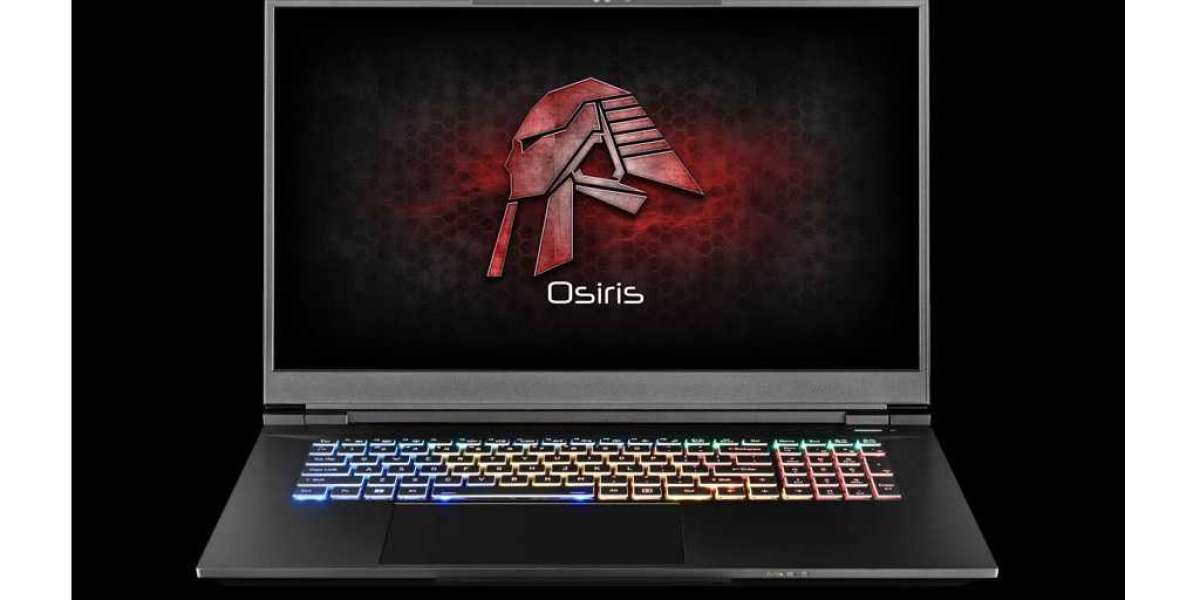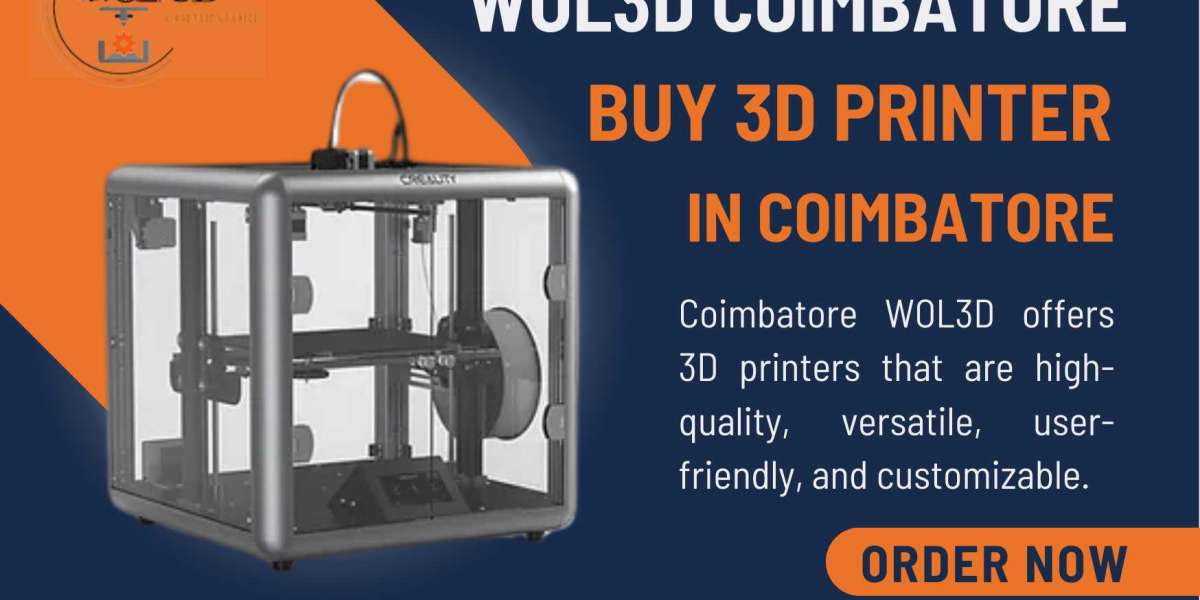Is your gaming PC acting up? Frustrating, right? We've all been there. Whether it's crashes, slowdowns, or those dreaded blue screens, gaming PCs can throw quite a tantrum. There’s no need to worry, though! Troubleshooting these issues doesn’t have to be a headache. Here are some of the most common gaming PC errors and how you can fix them:
1. Slow Performance: Why Is My Game So Laggy?
Check Your Hardware
First things first, let's make sure your hardware is up to snuff. Gaming can be demanding, and if your CPU or GPU isn’t powerful enough, you'll notice lag and slow performance.
If your PC is a few years old, then you might want to consider upgrading some of its core components, like the graphics card, or adding more RAM. Even a small upgrade can make a big difference.
If your hardware is up to date but you still experience unresponsive performance or laggy gameplay, then you might want to see if your computer is in need of cleaning. Dust buildup can cause overheating, which can lead to throttling and reduced performance. To clean your PC, open up the case and gently clean out any dust with compressed air.
Optimize Your Software
Sometimes, the issue isn't the hardware but how your system is configured. An easy way to fix this issue is to update your drivers: manufacturers like NVIDIA or AMD regularly release updates to improve your graphics card’s performance, for example, and you can download them using a dedicated app or directly from their website.
Alternatively, you may want to close some of the programs that you have running in the background. Running too many applications at once can hog precious system resources, which may result in laggy game performance. Before launching your game, close any unnecessary programs first.
2. Game Crashes: Why Does My Game Keep Shutting Down?
Check for Software Conflicts
Game crashes can be super annoying, especially mid-battle. Here's how to tackle them.
In many cases, simply updating the games that you want to play to their latest versions will fix the issue. Developers often release patches to fix bugs. If this doesn’t work, then you might want to verify your game’s files. On platforms like Steam, you can verify the integrity of your game files. This process replaces any corrupted files that might be causing crashes.
Hardware Check
If the software isn’t the culprit, then you might take a look at your hardware. Faulty RAM, for example, can cause programs (including games) to crash. Tools like MemTest86 can help you check if your RAM is working correctly.
Alternatively, you might want to check on your PC’s temperatures. Overheating is usually the culprit behind sudden shutdowns. Software like HWMonitor can help you keep an eye on your CPU and GPU temperatures.
3. Blue Screen of Death (BSOD): What Do Those Codes Mean?
Understand the Error Code
The Blue Screen of Death is every PC gamer's nightmare, but those cryptic error codes can tell you a lot. The first step is to Google the error code that your PC is giving; websites like Microsoft’s own support pages or forums can provide helpful insights into what could be causing the issue.
Common Fixes
Because BSODs are caused by a variety of issues, there is no one-and-done solution for them. However, some fixes are relatively straightforward. If the cause is an outdated driver or BIOS version, simply update to fix any compatibility issues.
Another issue that can cause BSODs or system instabilities is malicious software or viruses. To combat this, run a full system scan using your antivirus program.
CLX: The Best Gaming Computer Builders
If your rig is a few years old and upgrading components individually to fix these common issues doesn’t seem worth it, then you might want to look into upgrading your PC entirely.
CLX are the best gaming computer builders that you can find online – they take the hassle out of choosing components individually, as well as the trouble out of building your PC from scratch. Visit the CLX website now for more information.
For more information about Personal Computer For Gaming and Custom Built Gaming Computer please visit:- Cybertron International, Inc