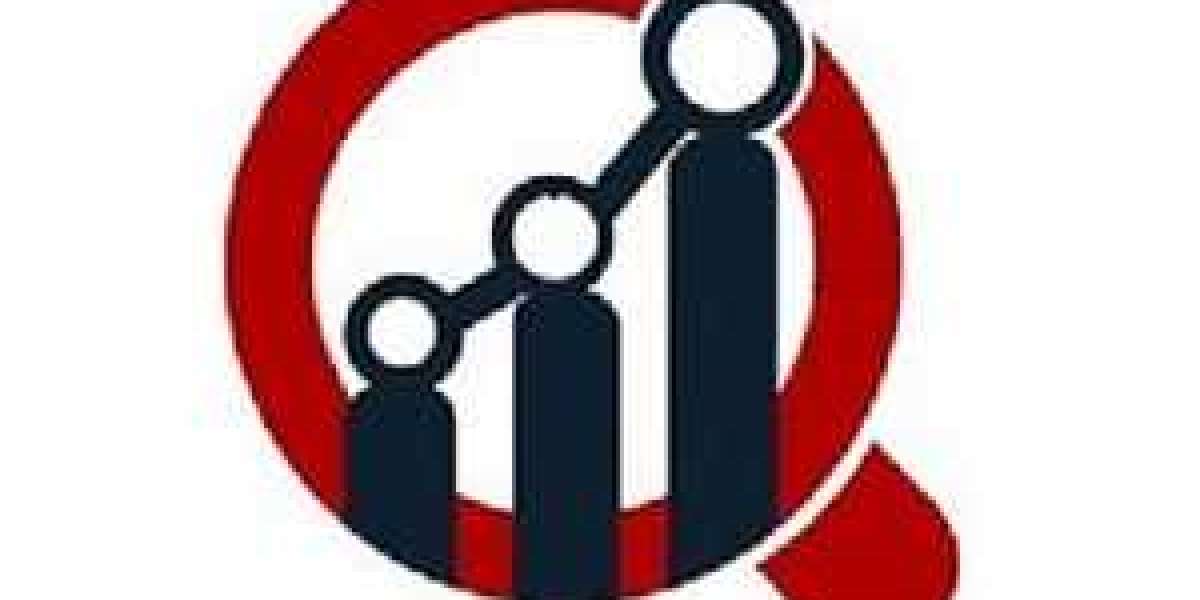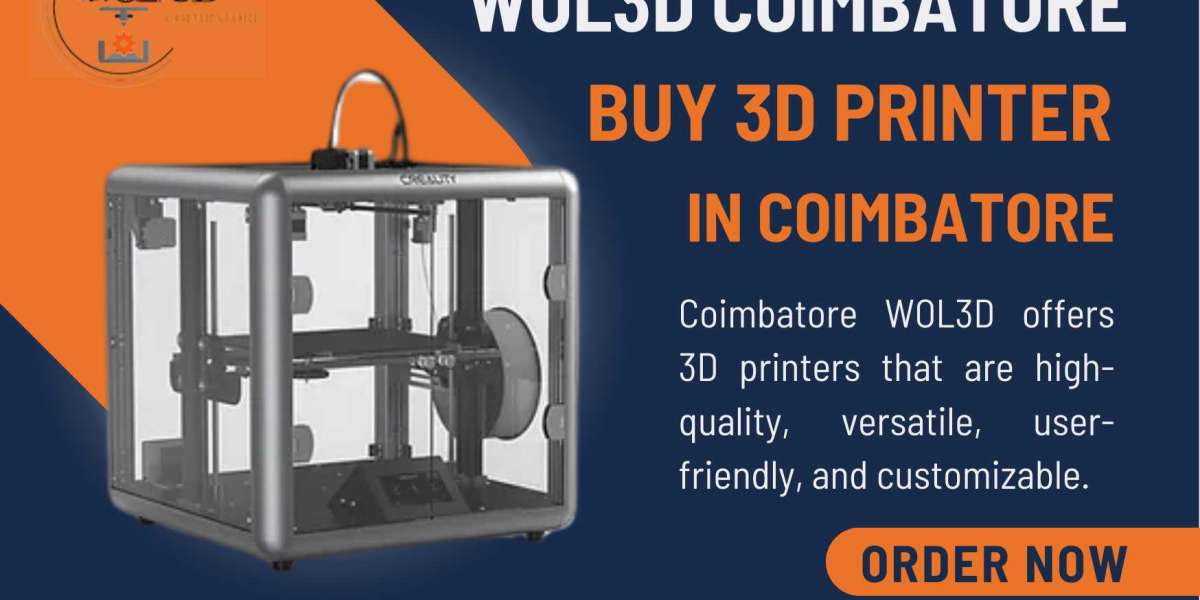Are you looking to part ways with your old Instagram account? Whether you've outgrown it, want to start fresh, or simply no longer find value in using the platform, deleting your old Instagram account can be a straightforward process. In this guide, we'll walk you through the necessary steps to permanently get rid of your Instagram account and provide insights on what you should consider before taking this action.
Introduction
Instagram has become an integral part of our lives, allowing us to connect with friends, share memories, and discover new interests. However, there might come a time when you decide to move on from your old account and close that chapter. Before you proceed, it's essential to understand the implications and potential consequences of deleting your Instagram account.
1. Understanding the Issue
Deleting an old Instagram account means you'll lose access to all the content, followers, and messages associated with it. This decision should not be taken lightly, as it's irreversible. Take a moment to reflect on why you want to delete your account and ensure it aligns with your long-term goals.
2. Reasons to Delete an Account
There can be various reasons to delete an old Instagram account. Some common motivations include privacy concerns, a desire to disconnect from social media, or wanting to maintain a more focused online presence. Whatever your reasons may be, it's essential to weigh the pros and cons before making the final decision.
3. Considerations Before Deleting
Before you proceed with deleting your old Instagram account, there are a few important considerations to keep in mind:
- Data Backup: Ensure you have a copy of any important photos, videos, or messages that you want to preserve before deleting the account.
- Account Deactivation: If you're not ready for a permanent deletion, consider deactivating your account temporarily. This way, you can take a break without losing your data.
- Linked Apps and Websites: Review any apps or websites that are connected to your Instagram account and make necessary adjustments before deleting it.
- Informing Friends and Followers: If you have a significant following or close connections on Instagram, consider informing them about your decision to delete your account.
4. Step-by-Step Guide
Now that you've made an informed decision and considered the necessary aspects, let's dive into the step-by-step guide to get rid of your old Instagram account:
4.1. Step 1: Backup your data
Before you bid farewell to your Instagram account, make sure to save any photos, videos, or other content that hold sentimental or practical value. You can download your data directly from the Instagram app or website.
4.2. Step 2: Deactivate the Account
If you're not entirely ready to delete your account permanently, consider deactivating it temporarily. This way, you can take a break from Instagram without losing all your data. Go to the "Settings" menu
and choose the "Temporarily Disable Account" option.
4.3. Step 3: Permanent Account Deletion
To permanently delete your Instagram account, follow these steps:
1. Visit the Instagram website and log in to your account.
2. Go to the "Delete Your Account" page.
3. Select a reason for deleting your account from the dropdown menu.
4. Re-enter your password to confirm your identity.
5. Click on "Permanently delete my account."
4.4. Step 4: Handling Linked Apps and Websites
Check if there are any third-party apps or websites connected to your Instagram account. Remove or update these connections as needed to avoid any future issues.
4.5. Step 5: Informing Friends and Followers
Consider informing your friends and followers about your decision to delete your old Instagram account. You can either make a farewell post or send individual messages to your closest connections.
5. Recovering a Deleted Account
Once you delete your Instagram account, it's not possible to reactivate it or recover any of the data associated with it. Keep this in mind before proceeding with the permanent deletion. If you change your mind in the future, you'll need to create a new account from scratch.
6. FAQs
Q1: Can I delete my Instagram account from the app?
Yes, you can delete your account directly from the Instagram app by going to the "Settings" menu.
Q2: Is it possible to recover a deleted Instagram account?
No, once you delete your account, it cannot be recovered. You'll need to create a new account if you wish to join Instagram again.
Q3: What happens to my followers when I delete my account?
All your followers will no longer be able to see your content or follow you once your account is deleted.
Q4: Can I delete my Instagram account and keep my Facebook account?
Yes, deleting your Instagram account will not affect your Facebook account.
Q5: Is there a time limit to reactivate a temporarily disabled account?
No, you can reactivate your temporarily disabled Instagram account at any time by logging back in.
Conclusion
Deleting an old Instagram account requires careful consideration and a step-by-step approach. By following the outlined process, you can successfully get rid of your account while preserving any valuable data. Remember to inform your friends and followers about your decision, and always think twice before permanently deleting your Instagram account.
Read more:
Google announced the deletion of over 20,000 YouTube channels