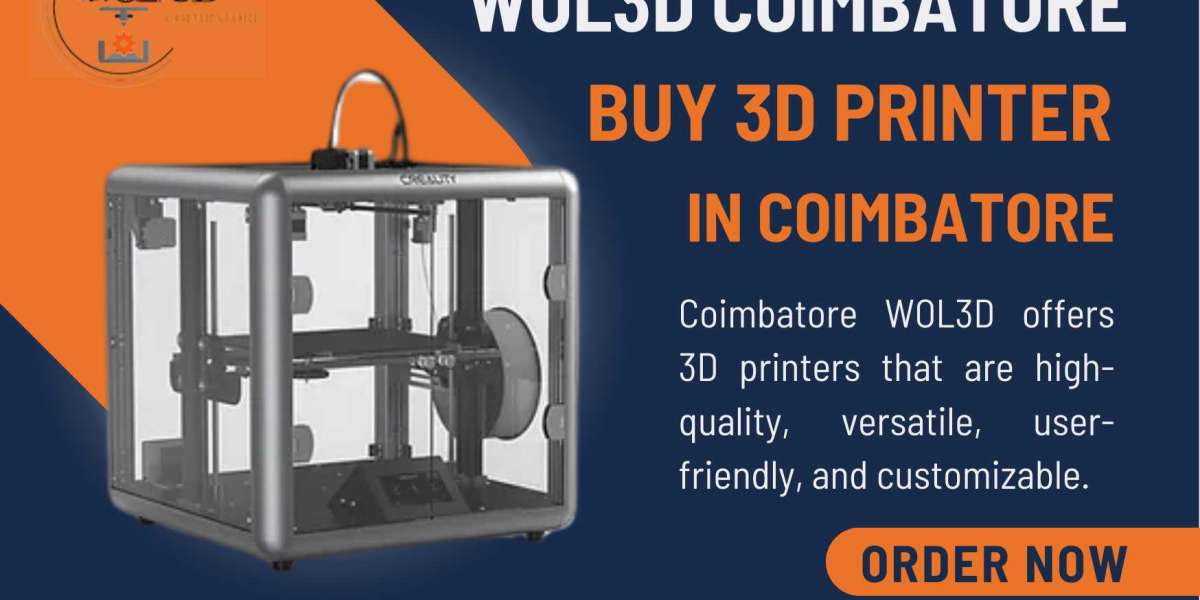If you've ever encountered the "Confirm Form Resubmission" error message when refreshing a web page, you're not alone. This error occurs when you try to refresh a page that was accessed through a form submission, and the browser prompts you to confirm whether you want to resubmit the form data. While this behavior is intended to prevent accidental duplicate submissions, it can be frustrating for users. Fortunately, there are a few solutions to fix this error.
1. Use the Post/Redirect/Get (PRG) Pattern
One common approach to avoid the "Confirm Form Resubmission" error is to implement the Post/Redirect/Get (PRG) pattern. This pattern involves the following steps:
1. Process the form submission on the server.
2. If the form submission is successful, redirect the user to another page using the HTTP redirect (HTTP 302) status code.
3. The redirected page is then displayed to the user, and refreshing the page will not trigger the form resubmission.
By following this pattern, the browser's history will be updated, and refreshing the page will no longer trigger the resubmission confirmation.
2. Use AJAX to Submit the Form
Another solution is to use AJAX (Asynchronous JavaScript and XML) to submit the form data. AJAX allows you to send the form data to the server asynchronously, without reloading the entire page. By doing so, the form data is submitted in the background, and refreshing the page will not trigger the resubmission confirmation.
To implement this solution, you can use JavaScript and a library like jQuery to handle the AJAX request. When the form is submitted, prevent the default form submission behavior, and instead use AJAX to send the data to the server. Once the server processes the request, you can update the page content dynamically without triggering the "Confirm Form Resubmission" error.
3. Use the Post-Redirect-Get (PRG) Design Pattern
Similar to the PRG pattern mentioned earlier, the Post-Redirect-Get design pattern is another way to address the resubmission error. This pattern involves the following steps:
1. Process the form submission on the server.
2. If the form submission is successful, store the necessary data in the server's session or database.
3. Redirect the user to a different URL.
4. On the redirected page, retrieve the stored data and display it.
By following this pattern, refreshing the page will not trigger the resubmission confirmation because the form data is not stored in the browser's history.
4. Use Client-Side Data Storage
If you're working with modern web technologies, you can utilize client-side data storage options like Web Storage (localStorage or sessionStorage) or IndexedDB. Instead of relying on form submissions, you can save the form data locally in the browser using one of these storage mechanisms. Then, when the user refreshes the page, you can retrieve the stored data and pre-fill the form fields, avoiding the need for resubmission.
Conclusion
Encountering the "Confirm Form Resubmission" error can be frustrating, but there are several solutions to address this issue. By implementing techniques such as the Post/Redirect/Get pattern, using AJAX for form submission, or utilizing client-side data storage, you can provide a smoother and more user-friendly experience on your web pages. Choose the solution that best fits your requirements and implement it accordingly to resolve the error and enhance your users' browsing experience.
Get Access Now: