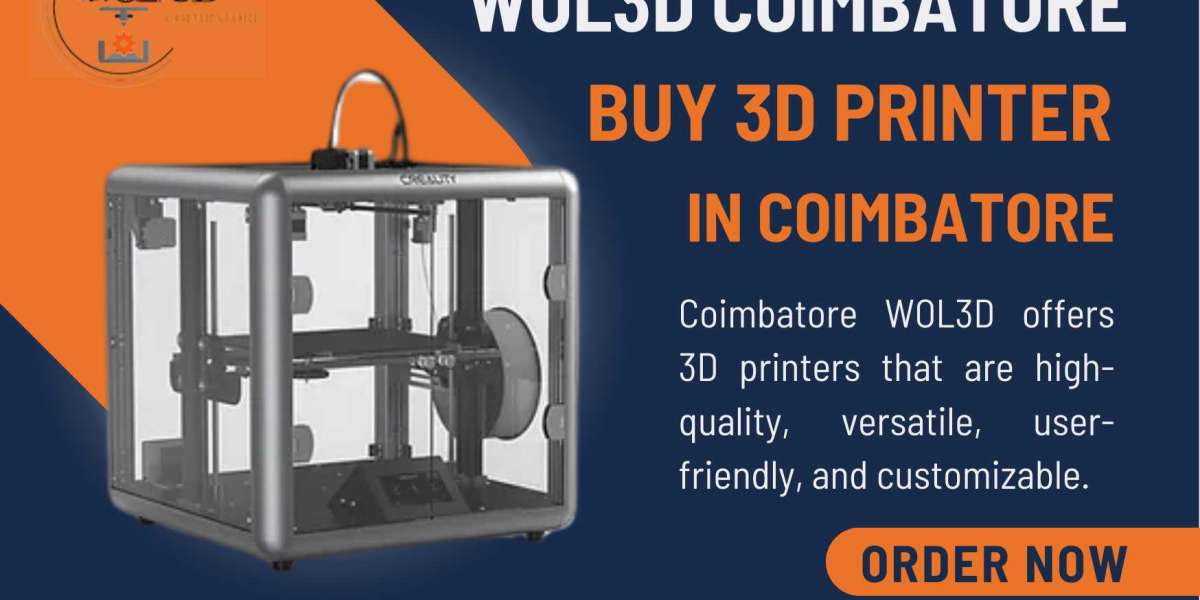In today's digital age, data security is a top priority for businesses across all sectors. Whether managing customer data, financial transactions, or proprietary business information, safeguarding these assets from cyber threats is critical. Microsoft Dynamics 365 Service is a leading platform that not only enhances business operations but also provides a robust set of tools to ensure that your data remains secure. In this article, we explore in-depth how Microsoft Dynamics 365 Service ensures data security at every level of operation.
Advanced Encryption Protocols: Protecting Data at Rest and in Transit
One of the core principles of data security in Dynamics 365 is the use of encryption—both for data at rest and in transit. Encryption ensures that any sensitive information stored in the system or transmitted over the network is protected from unauthorized access.
Microsoft employs Advanced Encryption Standard (AES)-256, one of the most secure encryption algorithms available, to safeguard data. This encryption standard is applied to customer data that is stored within Microsoft's data centers, ensuring that no unauthorized party can access it.
When data moves between your business and Microsoft's servers, Transport Layer Security (TLS) protocols encrypt the communication. TLS ensures that data in transit is not vulnerable to interception or eavesdropping, making it nearly impossible for hackers to decipher.
Data Loss Prevention (DLP) Policies
A standout feature of Microsoft Dynamics 365 Service is the integration of Data Loss Prevention (DLP) policies. These policies help businesses prevent the accidental or intentional sharing of sensitive data by providing automatic data classification and real-time monitoring of user activities.
DLP policies can be customized to suit specific business needs. For example, businesses can set rules that automatically block the sharing of certain types of sensitive information, such as credit card numbers, social security numbers, or proprietary company data, to unauthorized recipients. This proactive approach significantly reduces the risk of data leaks or breaches.
Role-Based Access Control (RBAC)
Another critical aspect of data security in Microsoft Dynamics 365 Service is Role-Based Access Control (RBAC). RBAC allows administrators to assign permissions based on the roles and responsibilities of individual users, ensuring that employees only have access to the data they need to perform their job functions.
By limiting access to sensitive information, Microsoft Dynamics 365 significantly reduces the risk of internal threats. For instance, sales personnel may have access to customer contact information, but they won't have access to financial records or proprietary intellectual property unless their role explicitly requires it.
Furthermore, Dynamics 365 offers granular control over what users can do with the data they access. Administrators can specify whether a user can view, edit, delete, or export data, adding another layer of security to sensitive business information.
Compliance with Global Regulations
In today’s regulatory landscape, businesses must comply with various data protection laws such as GDPR, HIPAA, and CCPA. Non-compliance can result in hefty fines and legal actions. Microsoft Dynamics 365 is designed to help businesses meet these regulatory requirements by providing features such as data auditing, retention policies, and data subject access requests (DSAR) support.
Dynamics 365 comes with built-in tools that allow businesses to easily manage and track compliance. These tools provide an audit trail for all user activities, ensuring that any access or modifications to sensitive data are recorded. This level of transparency helps businesses stay compliant while maintaining the highest standards of data security.
Multi-Factor Authentication (MFA)
One of the most effective methods to prevent unauthorized access to your Microsoft Dynamics 365 environment is the use of Multi-Factor Authentication (MFA). With MFA enabled, users must verify their identity through multiple means—such as a password and a one-time code sent to their mobile device—before they can access the system.
MFA adds an extra layer of protection beyond traditional username and password methods, making it much more difficult for cybercriminals to breach accounts, even if they manage to steal login credentials. This is particularly important for businesses that have remote workers or employees who access the system from multiple devices.
Continuous Monitoring and Threat Detection
To keep pace with the evolving nature of cyber threats, Microsoft Dynamics 365 Service employs advanced AI-powered threat detection and continuous monitoring. These tools monitor user activities and system performance in real-time to detect any unusual behavior that might indicate a security breach or data compromise.
Microsoft’s security operations center (SOC) works around the clock to analyze threats and take preventive action when necessary. This proactive approach helps businesses stay ahead of potential risks, ensuring that any vulnerabilities are addressed before they can be exploited by attackers.
In addition to continuous monitoring, Dynamics 365 integrates with Microsoft Defender, which provides businesses with enhanced threat detection capabilities, including anti-phishing, malware protection, and ransomware defense. This comprehensive security suite ensures that businesses are protected from a wide array of threats, reducing the risk of data loss or system downtime.
Data Backup and Disaster Recovery
Data loss can be catastrophic for businesses, whether it's caused by cyberattacks, natural disasters, or human error. To mitigate this risk, Microsoft Dynamics 365 offers robust backup and disaster recovery solutions. Businesses can rest assured that their data is backed up regularly and stored in secure, redundant locations across the globe.
In the event of a disaster, Microsoft's disaster recovery solutions ensure that your business can recover its data quickly and resume operations with minimal downtime. These solutions are designed to meet the needs of businesses of all sizes, providing a seamless recovery process that minimizes disruption.
Regular Security Updates and Patching
Staying up-to-date with the latest security measures is vital to protecting your data. Microsoft Dynamics 365 is part of the Microsoft Cloud, which means it benefits from regular security updates and patches. These updates address newly discovered vulnerabilities and enhance the overall security posture of the system.
By applying these updates automatically, Microsoft ensures that businesses using Dynamics 365 are always protected against the latest threats. This continuous improvement in security protocols helps businesses stay ahead of cybercriminals and ensures that their sensitive information remains protected at all times.
Conclusion: Why Choose Microsoft Dynamics 365 for Data Security?
In an era where data breaches and cyberattacks are on the rise, choosing a platform that prioritizes data security is essential for any business. Microsoft Dynamics 365 Service offers a comprehensive range of security features, from advanced encryption protocols to multi-factor authentication, ensuring that your data remains secure at all times.
With continuous monitoring, threat detection, and compliance with global regulations, Microsoft Dynamics 365 not only meets but exceeds industry standards for data protection. For businesses looking to enhance their data security while streamlining their operations, Microsoft Dynamics 365 Service is the optimal choice.