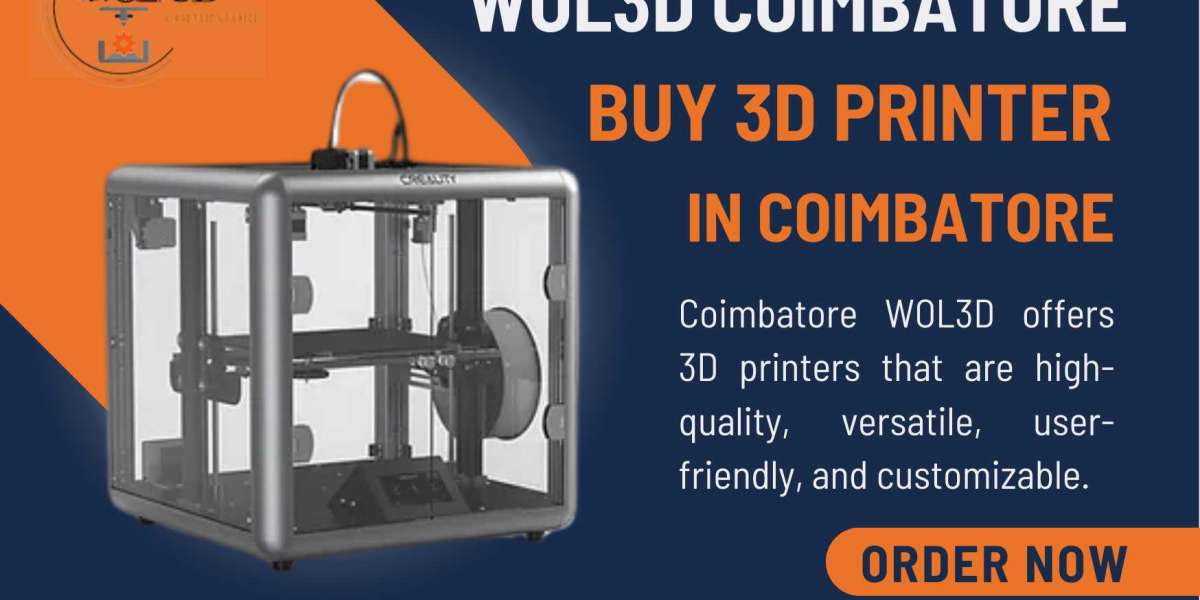Creating stunning PowerPoint presentations is both an art and a science. Whether you're presenting to a corporate audience, teaching a class, or pitching a new idea, the design of your slides can significantly impact your effectiveness. This guide will walk you through the essential tips and techniques to master PowerPoint design and create presentations that captivate and inform your audience. Softnix also provide powerpoint presentation design and make your presentation more presentable.
Understanding the Basics of PowerPoint Design
Why Design Matters
The design of your PowerPoint slides can make or break your presentation. Good design ensures that your message is clear and engaging, while poor design can confuse and bore your audience. Visual appeal and readability are critical components that help in effectively communicating your ideas.
Key Elements of a Good Design
A well-designed PowerPoint presentation includes several key elements:
- Consistency: Uniformity in fonts, colors, and layout helps maintain a professional look.
- Clarity: Text should be concise and legible, and visuals should support the message.
- Engagement: Use of multimedia elements like images, videos, and animations can enhance engagement.
Essential Tips for Effective PowerPoint Design
Choose the Right Template
Starting with a professionally designed template can save you time and provide a cohesive look for your presentation. Templates offer pre-designed slides with coordinated color schemes, fonts, and layouts.
Keep It Simple
Simplicity is key in PowerPoint design. Avoid cluttered slides by focusing on one main idea per slide. Use bullet points to break down information into digestible chunks.
Use High-Quality Visuals
Visuals can significantly enhance your presentation. Use high-quality images and graphics that are relevant to your content. Avoid using clipart or low-resolution images as they can detract from your message.
Consistent Color Scheme
Stick to a consistent color scheme throughout your presentation. Choose colors that complement each other and ensure there is enough contrast between text and background to enhance readability.
Appropriate Font Choices
Select fonts that are easy to read and professional. Use no more than two different fonts in your presentation: one for headings and one for body text. Ensure that the font size is large enough to be read from the back of the room.
Advanced Techniques for Engaging Presentations
Utilizing Animations and Transitions
Animations and transitions can make your presentation more dynamic, but they should be used sparingly. Overuse can be distracting and unprofessional. Use subtle animations to highlight key points and smooth transitions to keep your audience focused.
Incorporating Multimedia
Incorporating multimedia elements like videos and audio clips can make your presentation more engaging. Ensure that these elements are directly related to your content and enhance the understanding of your message.
Interactive Elements
Interactive elements such as hyperlinks, buttons, and clickable images can make your presentation more engaging. These can be used to navigate between slides or to external content, making your presentation more interactive and dynamic.
Best Practices for Presenting
Rehearse Thoroughly
Practice your presentation multiple times to ensure you are familiar with the flow and timing. This helps in reducing anxiety and ensures a smooth delivery.
Engage with Your Audience
Make eye contact, ask questions, and encourage interaction with your audience. Engaging your audience keeps them interested and makes your presentation more memorable.
Be Prepared for Technical Issues
Always have a backup plan in case of technical difficulties. This includes having a copy of your presentation on a USB drive, ensuring your laptop is charged, and being familiar with the venue's equipment.
Conclusion
Mastering PowerPoint design involves understanding the basics of design principles, utilizing advanced techniques, and engaging with your audience effectively. By following these tips and techniques, you can create stunning presentations that captivate and inform your audience, making your message clear and impactful. Remember, a well-designed presentation is a powerful tool that can significantly enhance your ability to communicate your ideas and achieve your objectives