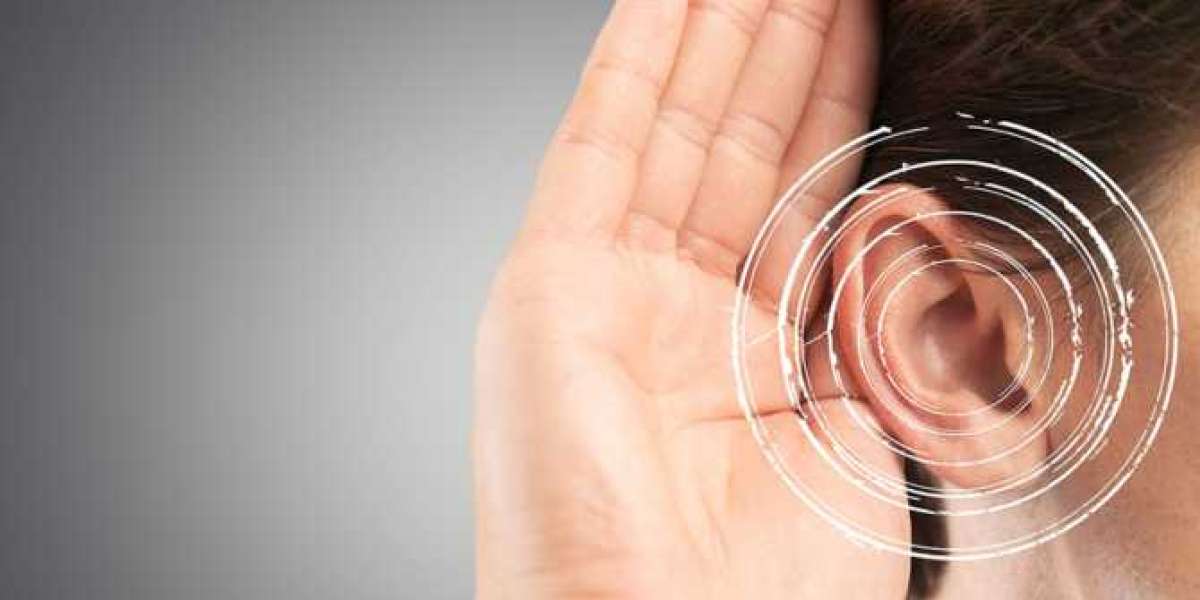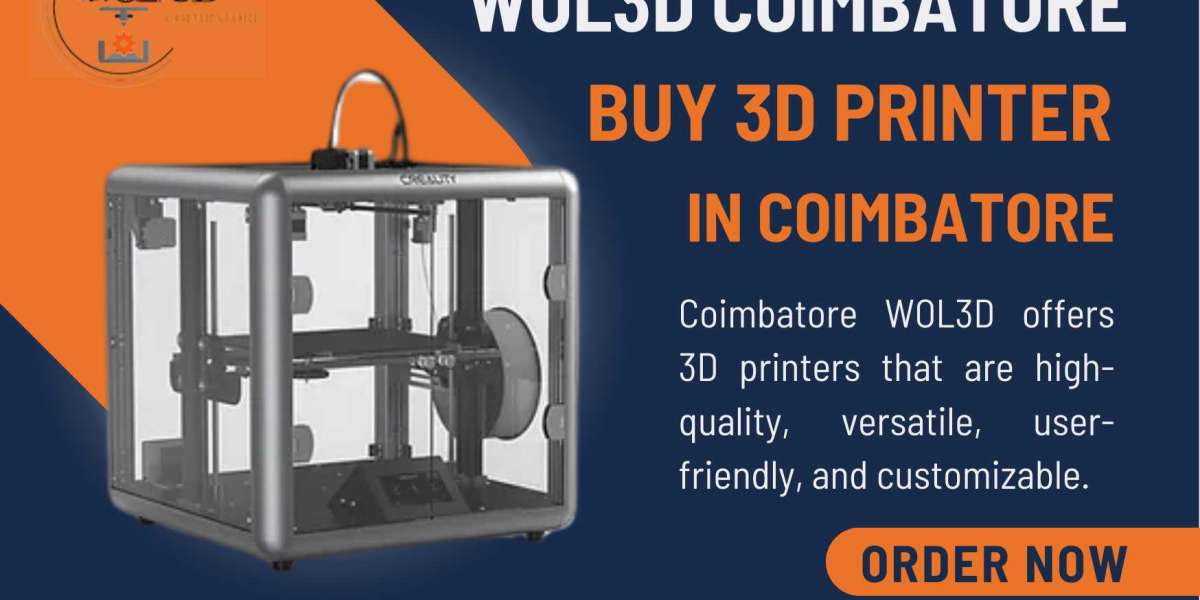Selecting the ideal accounting software is crucial for any business, regardless of its size. The right software can streamline financial processes, improve accuracy, and save valuable time. However, with numerous options available in the market, choosing the perfect fit can be overwhelming. This comprehensive guide will help you to select the right accounting software for your business and make an informed decision.
Understanding the Importance of Accounting Software
Before diving into the selection process, it's essential to understand why accounting software is vital. Proper accounting software can:
- Automate repetitive tasks, reducing human error
- Provide real-time financial insights for better decision-making
- Ensure compliance with tax laws and regulations
- Improve cash flow management
- Enhance collaboration between team members
- Offer scalability as your business grows
With these benefits in mind, let's explore the steps to choose the right accounting software.
Step 1: Assess Your Business Needs
The first and most crucial step is to evaluate your specific business requirements. Consider the following factors:
- Business Size: Are you a small startup or a large enterprise?
- Industry: Different industries have unique accounting needs and regulations.
- Number of Users: How many team members will need access to the software?
- Budget: Determine how much you're willing to invest in accounting software.
- Growth Plans: Consider your future needs as your business expands.
- Current Pain Points: Identify the accounting challenges you're currently facing.
By clearly defining your needs, you can narrow down your options significantly.
Step 2: Determine Essential Features
Once you've assessed your needs, identify the must-have features for your business. Common features to consider include:
- General Ledger: This is the foundation of any accounting system.
- Accounts Payable and Receivable: Manage bills and invoices efficiently.
- Bank Reconciliation: Easily match transactions with bank statements.
- Financial Reporting: Generate comprehensive financial reports for analysis.
- Inventory Management: Track stock levels and costs (if applicable).
- Payroll Processing: Manage employee salaries and taxes.
- Multi-Currency Support: Essential for businesses operating internationally.
- Tax Compliance: Ensure your software meets local tax regulations.
- Integration Capabilities: Connect with other business tools you use.
- Mobile Access: Manage finances on-the-go with mobile apps.
Prioritize these features based on your business needs and industry requirements.
Step 3: Consider Cloud-Based vs. On-Premise Solutions
The next decision is choosing between cloud-based and on-premise accounting software. Each has its pros and cons:
Cloud-Based Accounting Software:
Pros:
- Accessible from anywhere with an internet connection
- Automatic updates and backups
- Lower upfront costs
- Scalability and flexibility
Cons:
- Requires stable internet connection
- Potential security concerns
- Ongoing subscription costs
On-Premise Accounting Software:
Pros:
- Complete control over data and security
- One-time purchase (usually)
- No reliance on internet connectivity
Cons:
- Higher upfront costs
- Limited accessibility
- Responsibility for updates and maintenance
Consider your business's infrastructure, budget, and IT capabilities when making this decision.
Step 4: Evaluate User-Friendliness
The ease of use is crucial for successful implementation and adoption. Look for software that:
- Has an intuitive interface
- Offers comprehensive training resources
- Provides excellent customer support
- Allows customization to fit your workflow
- Offers a user-friendly mobile app (if needed)
Remember, even the most feature-rich software is useless if your team can't use it effectively.
Step 5: Check Integration Capabilities
In today's interconnected business world, your accounting software should play well with others. Consider integrations with:
- Customer Relationship Management (CRM) systems
- E-commerce platforms
- Payment gateways
- Inventory management tools
- Project management software
- Payroll systems
Seamless integrations can significantly improve overall business efficiency and data accuracy.
Step 6: Assess Scalability
As your business grows, your accounting needs will evolve. Choose software that can scale with your business. Consider:
- The ability to add users or modules as needed
- Support for multiple entities or locations
- Capacity to handle increasing transaction volumes
- Options for more advanced features in the future
Investing in scalable software can save you the hassle of switching systems later.
Step 7: Review Reporting Capabilities
Robust reporting features are essential for making informed business decisions. Look for software that offers:
- Customizable report templates
- Real-time financial dashboards
- The ability to generate standard financial statements
- Options for creating custom reports
- Export capabilities to various formats (e.g., PDF, Excel)
Ensure the software can provide the insights you need to run your business effectively.
Step 8: Consider Industry-Specific Solutions
Some industries have unique accounting requirements. If you're in a specialized field, consider industry-specific solutions. For example:
- Construction: Job costing and project management features
- Healthcare: HIPAA compliance and medical billing integration
- Nonprofit: Fund accounting and donor management
- Retail: Point-of-sale integration and inventory tracking
- Manufacturing: Bill of materials and production cost tracking
Industry-specific software can offer tailored features that generic solutions might lack.
Step 9: Evaluate Security Features
Financial data is sensitive, so security should be a top priority. Look for software with:
- Strong encryption for data storage and transmission
- Multi-factor authentication
- Regular security updates
- Compliance with relevant data protection regulations (e.g., GDPR)
- User access controls and permissions
- Audit trails to track changes
Ensure the software meets your industry's security standards and regulations.
Step 10: Compare Pricing Models
Accounting software comes with various pricing models. Common options include:
- One-time purchase with optional support fees
- Monthly or annual subscriptions
- Per-user pricing
- Tiered pricing based on features or business size
Consider both short-term affordability and long-term value when evaluating pricing. Don't forget to factor in:
- Implementation costs
- Training expenses
- Potential hardware upgrades
- Data migration fees
Sometimes, a higher upfront cost can lead to long-term savings and better ROI.
Step 11: Read User Reviews and Testimonials
Learn from the experiences of other businesses similar to yours. Look for reviews and testimonials from:
- Industry peers
- Businesses of similar size
- Companies with comparable growth trajectories
Pay attention to comments about:
- Ease of use
- Customer support quality
- Reliability and uptime
- Feature satisfaction
- Value for money
Real-world feedback can provide valuable insights beyond marketing materials.
Step 12: Take Advantage of Free Trials
Most reputable accounting software providers offer free trials. Use this opportunity to:
- Test the user interface
- Explore key features
- Assess the software's fit with your workflow
- Evaluate customer support responsiveness
- Get team feedback on usability
Hands-on experience is invaluable in making the right choice.
Step 13: Consider Implementation and Training
Even the best software can fail if not implemented properly. Consider:
- The complexity of data migration from your current system
- Available implementation support from the vendor
- Training options for your team (e.g., online courses, in-person training)
- Ongoing support and resources for troubleshooting
A smooth implementation process is crucial for realizing the software's benefits quickly.
Step 14: Plan for Future Needs
While addressing current needs is important, also consider future requirements. Think about:
- Potential new business ventures or services
- Expansion into new markets or countries
- Changes in tax laws or accounting standards
- Emerging technologies that might impact your industry
Choose software that can adapt to these potential changes.
Step 15: Evaluate Customer Support
Reliable customer support can make a significant difference in your experience. Consider:
- Available support channels (phone, email, chat)
- Support hours and response times
- Quality of documentation and self-help resources
- User community forums for peer support
- Availability of dedicated account managers (for larger implementations)
Good support can help you maximize the value of your accounting software investment.
Popular Accounting Software Options
To help you start your search, here are some popular accounting software options:
- QuickBooks: Suitable for small to medium-sized businesses, with both cloud and desktop versions.
- Xero: Cloud-based solution popular among small businesses and their accountants.
- Sage: Offers solutions for businesses of all sizes, with industry-specific options.
- FreshBooks: User-friendly option for freelancers and small service-based businesses.
- Wave: Free accounting software suitable for very small businesses and startups.
- NetSuite: Comprehensive cloud-based ERP system for larger businesses.
- Zoho Books: Part of the Zoho suite, good for small to medium-sized businesses.
- Microsoft Dynamics 365: Enterprise-level solution with strong integration with other Microsoft products.
Remember, the best choice depends on your specific business needs and circumstances.
Implementing Your Chosen Accounting Software
Once you've made your decision, focus on successful implementation:
- Plan the implementation process carefully, including data migration.
- Assign a dedicated team or individual to oversee the implementation.
- Provide comprehensive training to all users.
- Start with a pilot phase if possible, before full rollout.
- Establish clear processes and guidelines for using the new software.
- Regularly review and optimize your use of the software.
Remember, choosing the right accounting software is just the first step. Proper implementation and ongoing management are key to realizing its full benefits.
Conclusion
Choosing the right accounting software is a critical decision that can significantly impact your business efficiency and financial management. By carefully assessing your needs, evaluating key features, and considering factors like scalability and support, you can make an informed choice.
Remember to take advantage of free trials and read user reviews to gain real-world insights. With the right accounting software in place, you'll be well-equipped to manage your finances effectively and drive your business forward.
Final Tips
- Don't rush the decision-making process. Take your time to thoroughly evaluate options.
- Involve key stakeholders in the decision, including finance team members and end-users.
- Consider seeking advice from your accountant or financial advisor.
- Stay informed about new features and updates in the accounting software market.
- Be prepared to reassess your choice periodically as your business evolves.
By following this comprehensive guide, you'll be well-prepared to choose the right accounting software for your business. Remember, the goal is to find a solution that not only meets your current needs but also supports your future growth and success.