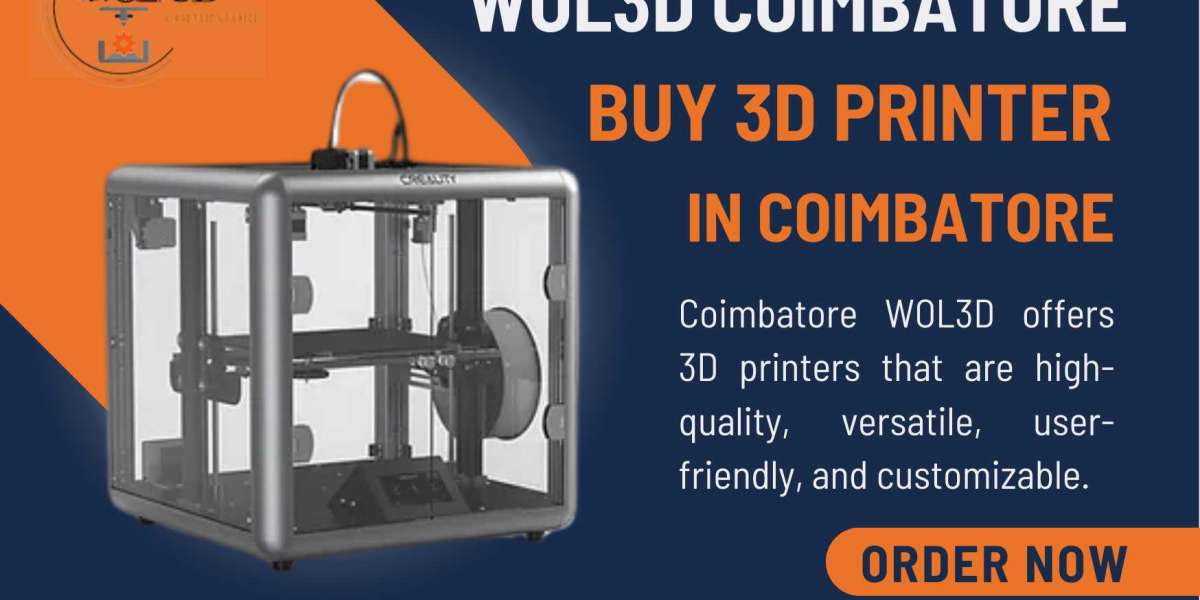At Dallas/Fort Worth International Airport (DFW), Frontier Airlines Terminal DFW is based out of Terminal E. The airline provides a number of facilities to make your trip enjoyable. It's advised to check in online up to 24 hours before your trip in order to use the mobile app or print your boarding ticket, since this will make your travel easier. You will have enough time for baggage drop, security check-in, and check-in if you arrive at least two hours prior to your flight. To speed up the security process, familiarize yourself with TSA requirements. These include having your shoes and belt removed, as well as removing gadgets and liquids from your carry-on.
From short snacks to substantial meals, Terminal E offers a variety of food options, including well-known alternatives like Dunkin', Chick-fil-A, and Cantina Laredo. There are stores like Hudson News and Tech on the Go that offer last-minute travel needs and products. Free Wi-Fi is available throughout the airport, and there are plenty of charging stations close to the gates to make staying connected easy.
When it comes to boarding, look up your gate number on your boarding card and keep an eye out for any changes on the airport's displays. As boarding occurs zone-by-zone on Frontier, keep an ear out for announcements and prepare to board when your zone is called. It's also critical to understand Frontier's baggage rules and costs, including the opportunity to save money by paying for your bags online in advance. For updates on any delays or gate changes, check the status of your flight using the Frontier app or the DFW Airport website. The customer service counter for Frontier is easily found in Terminal E if you want any assistance.
By knowing what to expect and planning ahead, you can ensure a smooth and stress-free experience at Frontier Airlines DFW Terminal.