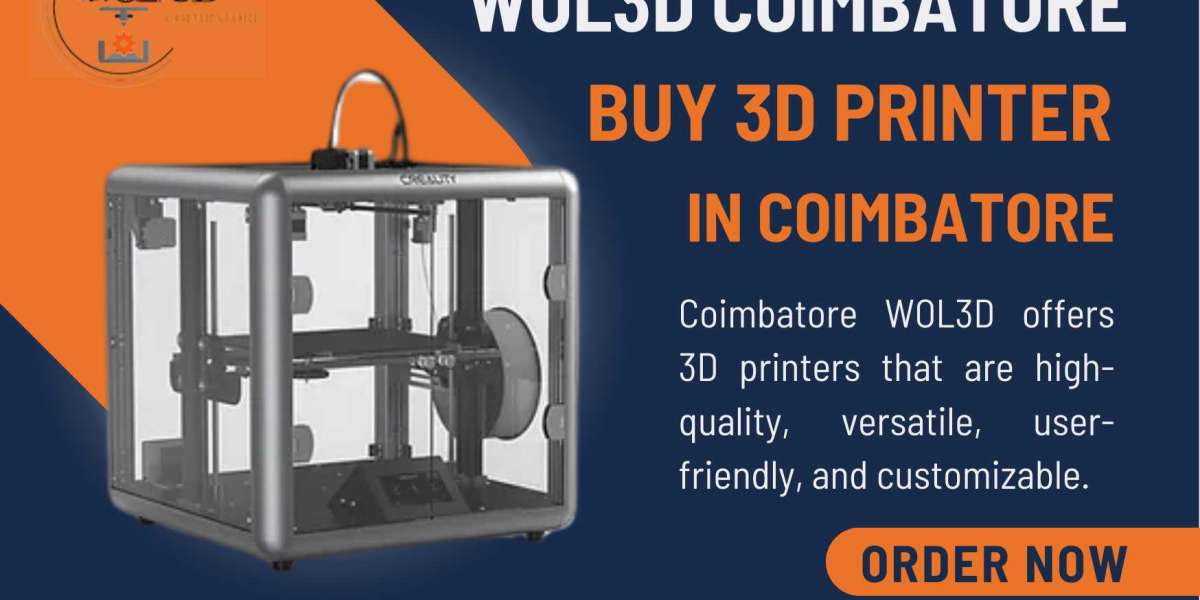As the reliance on wireless networks continues to grow, ensuring robust wireless network security is paramount to safeguarding your data and privacy. Wireless networks, by their very nature, are more vulnerable to unauthorized access and cyber threats compared to wired networks. This article highlights key strategies for enhancing wireless network security and protecting your Wi-Fi from potential threats.
- Use Strong Encryption
wireless network security aspect of wireless network security. Ensure that your Wi-Fi network is protected by strong encryption protocols. WPA3 (Wi-Fi Protected Access 3) is the latest and most secure encryption standard, offering enhanced protection against cyber threats. If WPA3 is not available, use WPA2 (Wi-Fi Protected Access 2) for robust security. Avoid using WEP (Wired Equivalent Privacy) as it is outdated and vulnerable.
- Change Default Router Settings
Routers come with default usernames and passwords that are often easy for attackers to guess. Change these default settings to unique and complex credentials to enhance security. Access your router’s settings through its web interface and update the default login credentials to reduce the risk of unauthorized access.
- Create a Strong Wi-Fi Password
A strong Wi-Fi password is crucial for preventing unauthorized access. Use a password that is long, complex, and includes a mix of uppercase and lowercase letters, numbers, and special characters. Aim for a password with at least 12 characters to provide a higher level of security. Avoid using easily guessable information, such as personal details or common words.
- Disable WPS (Wi-Fi Protected Setup)
Wi-Fi Protected Setup (WPS) allows devices to connect to your network using a PIN or by pressing a button on the router. While convenient, WPS can be susceptible to brute-force attacks. Disable WPS in your router’s settings to reduce the risk of unauthorized access and enhance network security.
- Enable Network Firewall
A network firewall helps protect your wireless network by blocking unauthorized access and filtering out malicious traffic. Most modern routers come with built-in firewalls. Ensure that the firewall is enabled and properly configured to provide an additional layer of protection for your network.
- Update Router Firmware Regularly
Router manufacturers release firmware updates to address security vulnerabilities and improve performance. Regularly check for and install firmware updates to ensure your router is equipped with the latest security patches and features. Keeping your router’s firmware up-to-date is crucial for maintaining a secure network.
- Monitor Connected Devices
Regularly review the list of devices connected to your network. Most routers provide an interface for monitoring connected devices. Look for any unfamiliar or unauthorized devices and take action if you notice any suspicious activity. Disconnect any unauthorized devices and change your Wi-Fi password if necessary.
- Set Up a Guest Network
If you frequently have visitors who need internet access, set up a separate guest network. A guest network isolates visitors from your main network, preventing them from accessing sensitive information or interfering with your primary network. Configure the guest network with its own strong password and encryption settings.
- Disable Remote Management
Remote management allows you to access and configure your router from outside your home network. While useful, it can also be a security risk if not properly secured. Disable remote management if you do not need this feature to prevent unauthorized access from external sources.
- Educate Users
Educate everyone who uses your Wi-Fi network about basic security practices. Encourage them to use strong passwords, avoid connecting to unknown or unsecured networks, and report any suspicious activity. Awareness and good practices contribute to overall network security.
Conclusion
Ensuring wireless network security is essential for protecting your data and maintaining a safe online environment. By implementing strong encryption, changing default settings, using robust passwords, and following best practices for network management, you can significantly enhance the security of your Wi-Fi network. Regular monitoring, firmware updates, and user education further contribute to a secure and reliable wireless network, allowing you to enjoy the benefits of connectivity with peace of mind.
For more info. visit us: